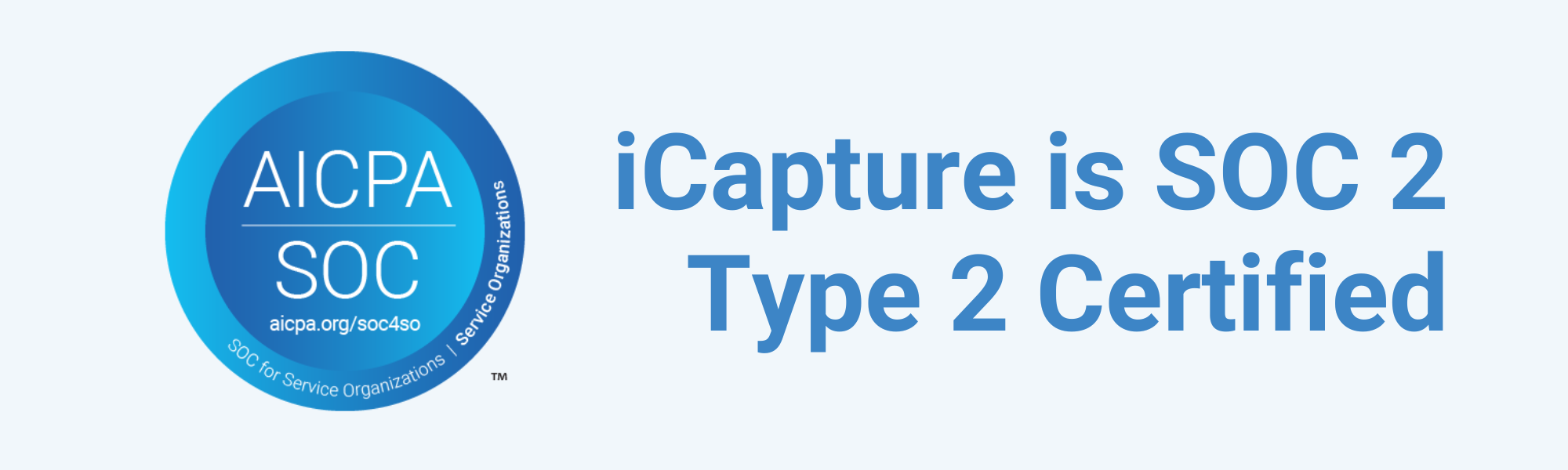In a world that gets its business done on mobile devices, smartphones, laptops, and tablets, it should come as no surprise that lead capture has gone digital, too. Trade show lead capture mobile apps are popping up everywhere, promising to transform your approach to events, and event organizers are taking notice.
But to really earn a place in your booth toolkit, a lead capture solution should do more than just function as a trade show badge scanner app. It should be more than just a receptacle for data you gather at trade shows. In short, a trade show lead capture app should do something useful with that data–and offer you something useful in return.
81% of trade show and event attendees have buying authority. That means each and every show you attend is full of hot leads. Imagine the opportunities you could share with your marketing and sales team with a lead capture app that goes beyond simple data collection and dives into analytics.
Shopping for a solution? Remember, you can demand more from your lead capture app.
- More ways (and easier ones, too) to follow up with hot leads.
- Multiple ways to capture leads (badge scanning, business cards scanning, etc)
- More ways to measure return on investment for events you attend.
- More easy-to-set-up integrations with preferred major CRMs.
1. Following Up On Qualified Leads
Would you be impressed with a calculator for accurately solving 2+2? If not, then you shouldn’t be impressed by a trade show lead capture app with the sole purpose to collect contact information.
On the most fundamental level, trade show lead capture apps are designed to read and store lead data. Most badge scanners and business card apps do just that (and do it well). Unfortunately, very few of them offer actionable ways to follow up with qualified leads and fill your sales pipeline.
As you shop for a lead capture solution, don’t settle for calculator-level capabilities. Go ahead–ask for a little more, especially when it comes to…
- Following up with leads after trade shows.
- Making your booth team’s life easier.
- Lead scoring and identifying more qualified leads.
- Nipping busywork and time-wasters in the bud.
The iCapture lead capture app not only captures and sorts leads but it sends them directly to your CRM. This makes it much easier to manage leads and have effective and timely follow-ups with your many potential clients and potential customers. No more CSV files for contact information and tedious manual entry.
2. Measuring Trade Show Return on Investment (ROI)
What’s the point in gathering trade show data if your app isn’t putting it to good use?
Measuring trade show ROI is non-negotiable. You deserve to know whether you’re putting your time, energy, and resources to good use. It’s not about how many trade show badges you scan, but how many hot leads you’re gathering – because at the end of the day, 1 in 7 leads captured are hot. Learn more about measuring your trade show ROI in our article, How To Accurately Measure Trade Show ROI.
Lead retrieval is nice, but trade show lead capture apps that can also capture leads quickly and show you your return on investment (ROI) is divine.
- A good lead capture app changes to suit your needs. It should offer custom solutions built around simplicity, speed, consistency, and visibility, so your team can work effectively and improve post-show marketing efforts.
- Your chosen solution should make good use of analytics. Tracking KPIs and other metrics from events can help your team systematically capture and qualify leads, as well as measure performance from event to event.
With the use of iCapture's trade show app, you gain visibility into the success of your trade shows. Our back office gives you insights on all aspects of your trade show lead capture, including individual booth rep performance, amount of priority leads captured, overall event success, and more. This visibility helps your team make informed decisions about which trade shows are successful.
(Interested in measuring your most recent event ROI? Visit our trade show ROI calculator.)
3. CRM System Integration
The best technology is flexible and agile enough to integrate with existing systems. The lead capture app you choose should play well with your customer relationship management (CRM) system.
- It should connect leads to existing workflows to maximize time spent following up rather than building new scaffolding.
- It should integrate with major CRM systems and marketing automation software, like, Marketo, HubSpot, Salesforce Pardot, mySQL, etc. (Learn more here.)
- It should automatically sync leads and contacts in real-time to ensure consistency across your teams and organization.
- It should come with a support team that can offer guidance as you adjust your tech stack.
4. A Single Lead Capture Tool for Trade Shows of All Sizes
Without a trade show lead retrieval app, navigating the different lead capture solutions at every event can be tricky. Every event does lead capture differently, and we know how frustrating that can be for event planners. When you don't integrate a lead capture tool the event manager has to coordinate the purchase and implementation of a lead capture solution for EVERY event. These solutions that they offer are usually outdated and not results-driven. Also, the booth reps are forced to learn a new solution to capture leads for every event, leading to burnout and mistakes.
When you purchase your own trade show app that works at every event, a lot of stressors are eliminated across multiple departments. iCapture works on any Apple and Android devices so anyone in your trade show booth that has a mobile device can have a lead capture solution in their pocket.
From the largest international trade shows, small networking events, virtual events, and everything in between, your event app should:
- Work offline, so your most important tools can go where you go (no internet connection, no problem).
- Offer contactless data capture, like badge and QR code scanning.
- Transform captured data into instantly usable leads by uploading directly into your CRM and Marketing Automation System.
- Solutions provider support so you have a resource to turn to with questions or concerns.
5. Data Security and Compliance
When we think about the trade show industry, data security, and compliance don't immediately come to mind, but it is important to consider. These key features should be standard practice for all lead capture apps. Just in case, be sure to read the details and fine print of every solution you consider.
The lead data your chosen lead capture app delivers to your tech stack should be clean and consistent.
- Look for GDPR, CCPA, and SOC2 compliance.
- Ask about template architecture.
At iCapture, we hold ourselves to the highest standard for our product, to support and in this case security! Data security and compliance are not the most entertaining topics to discuss, but they are critical to many business industries when discussing lead capture apps. Want to learn more about iCaptures security? Check out this article where we talked with our Chief Operating officer to get some insights.
Best Trade Show Apps
Now that you’ve got your wishlist for the best trade show app, it’s time to start shopping around.
How do we know which apps are worth your time (and which are better left in the app store)? Because we’ve done the research. We’ve gone to trade shows, we’ve been on both sides of the booth, and we’ve tested more than our fair share of solutions.
Because let’s face it–at the end of the day, it’s all about making life easier for the people who collect leads. (Hot ones, if we have anything to say about it.) That’s why we built iCapture: an easy-to-use, all-in-one trade show app for booth teams, follow-ups, and more.
It’s earned its place in countless businesses’ toolkits, and we think it could be your team’s next MVP, too.